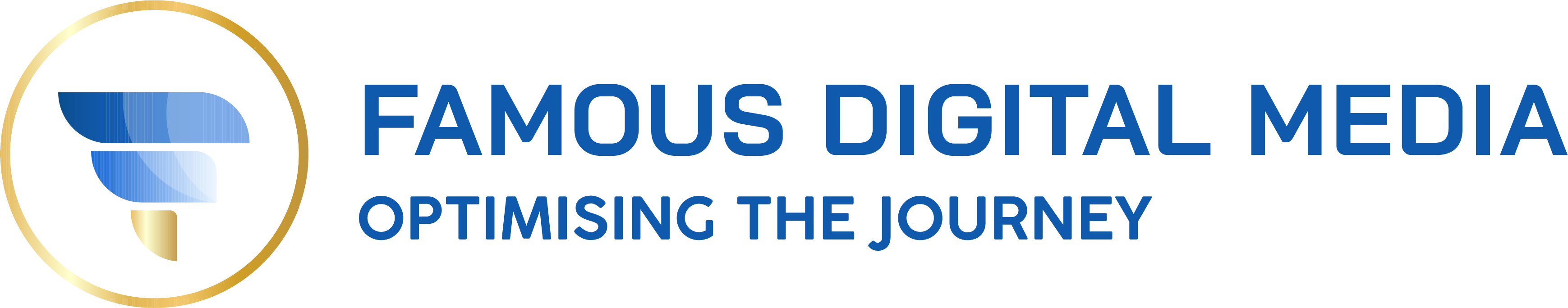Why You Should Claim (and Maintain) Your Google My Business Listing Today!
We all know that Google is the go-to for just about anything. Life-hacks, how-tos, “what’s this mean?” and “reliable dry cleaner near me”. If there’s something you want, Google it.
That’s why virtually every business on the planet is competing to get to the top spot of organic search results, but we’re going to let you in on a little secret. There’s a better—and much easier way—to be seen on page one. It’s Google My Business. Oh, by the way, it’s free.
What Is Google My Business?
Google My Business (GMB) is a user-friendly tool that enables you to manage your company’s information and visibility on Google platforms like Search and Maps. It gives you prime real estate on Google’s Search Engine Results Page (SERPS). All that rich company information that appears on the right hand of the page (on desktop, mobile looks slightly different) is no coincidence. When you claim your GMB listing, you can manage what appears in that spot.
It’s a SERP Take-Over: When Google’s Mandate Works in Your Favour.
Google My Business (GMB) is the ultimate example of where the global leading search engine’s plans align with your business goals perfectly.
Your site only has a few seconds to measure up. If not, your visitors just bounce to another. You want to stand out in search; Google wants to hand users as much relevant and helpful information related to their search as possible. If you’ve got what someone’s searching for, and you’ve optimised your GMB listing, then Google lets you practically take over the SERPS.
A Closer Look at What You Get
Over and above your organic ranking and Google Ads (which will appear as usual), GMB gives you what we can liken to a mini-website.
GMB displays everything that would usually influence a purchasing decision upfront. Users can ascertain more about your business before (or without) even having to click a link. The more information you add, the better. Here’s what a fully optimised GMB listing can give you.
Images: A picture is worth a thousand words. Adding attractive visuals to your GMB listing will make your business more memorable and differentiate you from your competition.
Maps: Once you add your location to your GMB listing, your business will be indexed on Google maps and appear in maps-related searches. 43% of all searches are done through Google Maps (Forbes).
Ways to Reach You: Capture piping hot leads with four call-to-action buttons that allow customers to reach you fast, and the way that they prefer.
Reviews: Social-proof such as ratings and reviews are the most influential sales tool on the web today.
Business Info: These days, convenience is paramount. A quick view of your vital business info, such as operating hours, saves users the time of “digging” and creates a positive experience.
Questions and Answers (Q&A): A brilliant engagement tool! This feature allows you to hold dialogue with your target market. Answer their questions publically, in real-time.
It adds authenticity and a human aspect with your brand, not to mention raising consumer education. As more people interact with this, you will form an automatic FAQ page that will save you from more admin in future.
Reviews: This section is an expansion of the reviews featured closer to the top of your GMB profile. Where the top only features Google reviews, this portion includes reviews from social media and other integrated third-party sites. There are also buttons for users to post reviews of their own.The final sections of your GMB profile, rightly titled, from [your company name] showcases your brand personality, allowing you to populate the fields with custom content.
Company Title and Description: Add your business intro and elevator pitch to let readers know what you do.
Your logo and company name are reiterated just above your posts.
Posts: Here, you can link to blogs and other media from your website. Let viewers see your latest company news.
Links to Social Media Profiles: attract new followers on the social media platform of their choice with direct links to your various profiles.
Bonus GMB features
Just when you think Google My Business can’t get better, GMB adds two cherries on top!
Improved Organic SEO
Google is determined to keep a wall up between paid advertising, organic ranking and GMB listings. One does not influence the other. However, a keyword optimised GMB listing (in your company descriptions, posts, etc.) will naturally tell Google more about your business. User engagement on your GMB listing will help grow your authority. All of this positively contributes to your SEO efforts.
Insights—AKA Analytics
GMB provides a dashboard that gives you an invaluable look into customer activity. You can see how people found your business, where they came from and how they react to the content on your listing. You can use this data as insight to adjust and power-up your digital marketing strategy
Take Control of Your GMB Profile Right Away
What’s the catch? As mentioned, you need to claim your listing. If not, either no additional information will appear, or Google may auto-populate that space with whatever info about your company that they’ve gleaned from the net.
Like anything else online, you’ll get the best results from GMB if you optimise it. If not, and your info appears slim or unappetising, you’re not just losing massive opportunities, but you might push them away.
Once your profile is up and running, you will need to maintain it. Keep your eyes on reviews and answer the public’s questions timeously to enhance your online reputation.
To get started, you can do it yourself by following the prompts on https://www.google.com/business/ or consider professional services that align your profile to your overall digital marketing goals
Looking for expert help to make the most of your GMB listing? Contact us today!