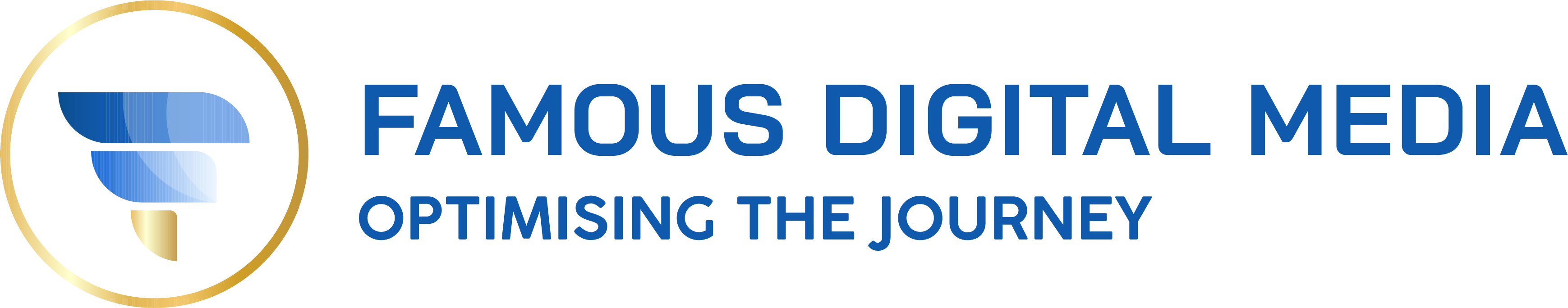A new era of analytics is dawning. On the 1st of July 2023, Google will sunset Universal Analytics, and all apps and websites will have to migrate to Google Analytics 4. The Famous Digital Media team will explore the new platform in a two-part series. This series will unpack what you need to know about the next generation of analytics. Part one will focus on the launch of GA4, the benefits of the new platform, and the first two pillars – monitor and customise.
Let’s dive in!

Google Analytics 4 Was Created for Privacy-First Browsing
Google Analytics 4 has been created in response to the changing online landscape. With the death of third-party cookies and a privacy-first approach to browsing behaviour, UA is no longer suitable to track and monitor apps and websites.
About Google Analytics
“Google Analytics is a web analytics service that provides statistics and basic analytical tools for search engine optimization (SEO) and marketing purposes.” – Wesley Chai, Tech Target
The service, free to anyone with a Google account, tracks website performance and collects visitor insights. Search engines and marketers use the information to see where visitors come from, who their visitors are, and gauge the success of their campaigns – as a start. The depth of insight is vast. Universal Analytics (UA) is the name for the previous generation of Analytics, and the version Google is retiring.
Why Google Analytics 4 Migration Is Necessary
Google says that the model on which Universal Analytics was built is obsolete. You will start losing data from this date if you don’t migrate your UA property settings to GA4.
UA uses page tags to track data. It relies on cookies and can’t track users that have disabled them. This model was fine a few years ago when search was mainly on desktop, and nobody paid cookies much attention. Today, we are mobile-first, multi-device, and multi-platform.
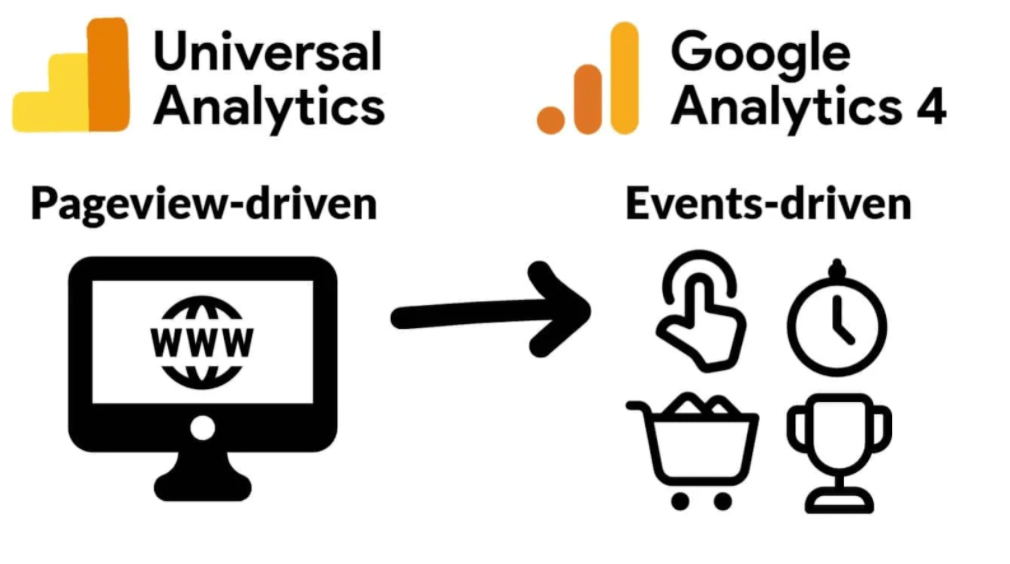
GA4 Benefits for B2B Marketers
Ta-da! GA4 is a cookieless, event-based data model that collects data from websites and apps. GA4 is built for a privacy-first ecosystem, only processing data for which it has permission (consent). Google says this is a new property “designed for the future of measurement”. And we all sigh with relief because GA4 helps us to better understand the customer journey and drive actions on your website.

Google Analytics 4 VS. Universal Analytics
Whilst it may take some time to adjust, don’t let the seeming lack of reporting and extra clicks required fool you. GA4 provides functionality and insights better suited to today’s user behaviour.
Benefits of the GA4 platform:
- Event-based tracking allows more flexible analysis and measurement.
- Enhanced mobile app and website tracking let you track both in the same property. You get a better picture of how users navigate your site.
- Compliance with data privacy laws is enforced with cookieless and IP-less tracking and improved privacy controls.
- Machine learning provides predictive metrics, enabling better forecasting and improved ROI.
- Better integration with other Google products.
In a nutshell, GA4 provides accurate Customer Journey Tracking and user engagement analysis. These allow you to create more powerful audiences for your campaigns whilst limiting privacy concerns. The new analytics experience features simplified goals and events set-up with enhanced reporting visuals that you’ll love. Get started today!
The Four Pillars of GA4
The ‘4’ in Google Analytics 4 stands for the “fourth version”, but we like to think of it as representing the four pillars of GA4: Monitor, Customise, Explore, and Activate. It’s an easy way of understanding GA4. In this post, we’re going to look at the Monitor and Customise pillars. Follow us and join our mailing list to receive part two of this series, where we’ll cover the Explore and Activate pillars.
Pillar 1: Monitor
Monitor refers to the new reporting aspects of GA4. There are several standard (default) reports available. In the words of Google, real-time allows you to “monitor activity on your website or app as it happens.” You’ll learn about the customer’s journey, how they came to your site, which actions they took, as well as retention.
The way that Google visualises data is nifty because the pre-made reports meet you where you’re at. The overview report format is perfect if you need a summary of a topic, like acquisitions or engagement. As the name implies, detailed reports let you drill down into your data.

Pillar 2: Customise
Of course, no business is alike, so you’ll probably want to customise your reports to meet your needs. You can choose filters to view subsets of reporting data; compare data side-by-side; specify how much data to include in a report; adjust date ranges*; configure your insights; and share or export your reports.
This is where we get excited because Analytics and Insights reporting is our thing!
The intelligence provided is immense. These insights help you to action your data – and the beauty is that it is specific to YOUR business goals. GA4 uses your configurations and machine learning to provide automated and custom insights. Automated insights will flag anomalies and detect trends. Custom insights are based on conditions that you set around data that’s important to you.
Stay Tuned as We Explore More GA4 This Series
We’re data-obsessed! We hope you are too. 😊 Drop us a line to let us know if these G4 insights were helpful. Happy reporting. There’s more to content to come and help you on your GA4 journey. Follow us on socials, where we’ll share quick set-up hacks and more about migrating your properties before the deadline.